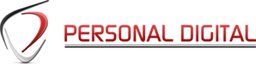Sorry no products match your criteria
Microsoft Tablets FAQs
Are Microsoft tablets good for gaming?
Yes, Microsoft tablets can handle gaming quite well, especially the Surface Pro models, which come with robust hardware capable of running various games. With access to the Microsoft Store and compatibility with Xbox Game Pass, users can enjoy a wide range of gaming options, making these devices suitable for both casual and serious gamers.
Can I run traditional desktop applications on Microsoft tablets?
Absolutely! Microsoft tablets run on Windows, allowing users to install and use traditional desktop applications just like they would on a PC. This is particularly beneficial for professionals who rely on specific software for their work, making Microsoft tablets a practical choice for business use.
What accessories are recommended for Microsoft tablets?
To enhance the functionality of Microsoft tablets, accessories like the Surface Pen for note-taking and drawing, as well as the Type Cover for keyboard use, are highly recommended. These accessories transform the tablet into a more versatile device suitable for a range of tasks, from creative projects to professional work.
Is there customer support available for Microsoft tablets?
Yes, Microsoft offers extensive customer support for its tablet products, including online resources, forums, and technical assistance. Users can easily find help for troubleshooting issues or get guidance on how to maximize their tablet’s capabilities.
Find Versatile Microsoft Tablets That Replace Laptops
Microsoft tablets, particularly the Surface series, represent a unique blend of tablet and laptop functionality, designed for users who... require versatility in their devices. These tablets are equipped with the full Windows operating system, enabling users to perform a wide range of tasks, from casual browsing to demanding productivity applications. The ability to use traditional desktop software on a portable device makes Microsoft tablets an appealing option for professionals and students alike.
One of the standout features of Microsoft tablets is their ability to transform into a laptop experience with the addition of the Type Cover. This accessory allows for comfortable typing and navigation, making it easier to work on documents, spreadsheets, and presentations. Additionally, the Surface Pen enhances creativity, enabling users to sketch, annotate, and take notes with precision, further blurring the lines between tablet and laptop functionality.
Microsoft’s commitment to regular updates and support ensures that users enjoy the latest features and security improvements. With a vast ecosystem of apps available through the Microsoft Store, users can customize their tablets to fit their needs, whether for gaming, productivity, or creative projects. In essence, Microsoft tablets combine the portability of a tablets with the power and functionality of a laptop, making them an excellent choice for anyone looking for a versatile device that can handle a wide range of tasks.