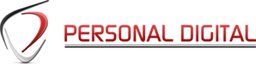Type More
Thoughtfully crafted keyboard delivers that perfect bounce every time
Sketch More
Fully extend the kickstand for the perfect angle to take handwritten notes and draw
View More
Watch videos, movies, and more without anything between you and your iPad screen
Read More
Detach the keyboard—or reattach it with the keys turned inward—to read books, articles, and more
Type Away, Day or Night
Backlit keys with 16 levels of brightness auto-adjust to your environment so you can always see what you’re doing
Large, Click-Anywhere Trackpad for More Control
Meet the largest trackpad1 we’ve ever designed for a keyboard case with new click-anywhere functionality gives you more space to work. Enjoy super responsive, world class navigation powered
Instant Power and Pairing with Smart Connector
Combo Touch instantly pairs with your iPad via Smart Connector. And batteries aren’t included, because you’ll never need them—power for Combo Touch is sourced directly from your iPad
Features
- Do it all with the Combo Touch: The four versatile use modes allow you to type, sketch, view and read without ever having to remove your iPad Air from the iPad keyboard case
- Detachable keyboard and adjustable kickstand: Remove the Combo Touch keyboard when you're done typing for more flexibility and enjoy 50 degrees of adjustable viewing angles
- Large, click-anywhere trackpad: This iPad keyboard case features a responsive and reliable trackpad that allows you to use the entire surface to work and perform Multi-Touch trackpad gestures
- Backlit, laptop-like keyboard: Backlit keys auto-adjust to your environment with 16 levels of brightness and a full row of iPadOS shortcut keys provide one-tap access to volume controls and more